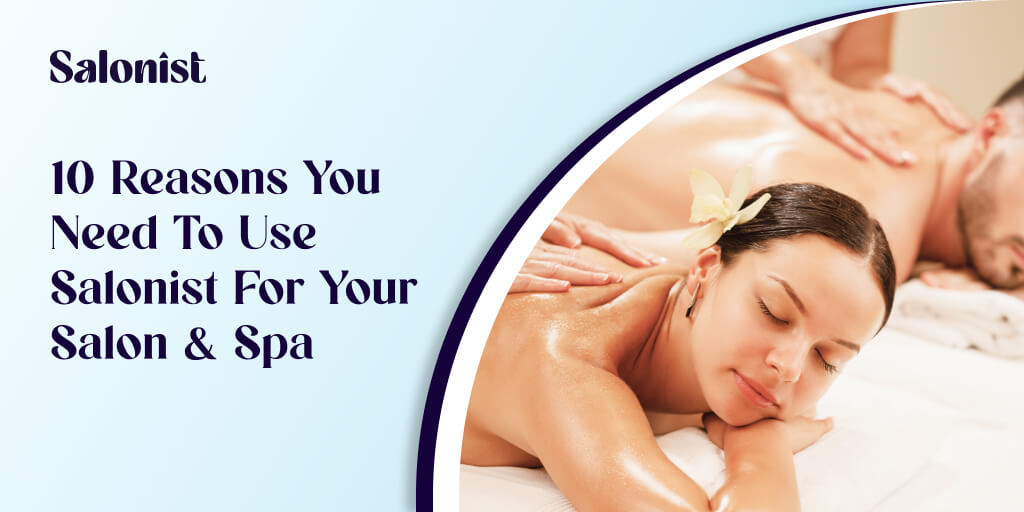Switching Salon/Spa Software can bring about a mix of enthusiasm and difficulties. As a salon owner, you want to ensure a seamless switch to new software that meets the unique needs of your business. To make an informed decision, it’s necessary to ask the right questions before buying or integrating a new solution into your salon premises. By exploring the software’s capabilities and aligning them with your business requirements, you can improve operational efficiency and enhance customer experiences.
Let’s explore some essential questions to ask when switching salon/spa software. This will enable you to embark on a transformative journey with confidence and take your salon business to greater heights.
The Key Questions To Consider While Switching Salon/Spa Software
#1. Has the company established a reliable reputation in the salon industry?
The first step before switching salon/spa software is to research the software provider and ensure they have a good salon reputation in the industry. You can look for user reviews, references, and any awards or certifications they may have received for efficiently managing salon operations.
#2. What specific features and capabilities does the software offer?
Evaluate the features of the salon system to ensure it meets your specific salon needs and objectives. Common features may include appointment scheduling, inventory management, point of sale (POS), staff management, customer relationship management, reporting and analytics, marketing tools, & more.
#3. Is the software user-friendly?
The software must have an easy-to-use interface, considering factors such as ease of navigation, clarity of functions, and overall usability. However, complex or difficult-to-use software can lead to frustration and inefficiency in the services.
#4. Is the software cloud-based or on-premise?
Determine whether the software is cloud-based, accessed via the internet, or on-premise, installed locally on your salon’s computers. Cloud-based software offers advantages such as remote access, automatic updates, and data backups. On the other hand, on-premise software may offer more control over data but require maintenance and infrastructure. Choose wisely which software fulfills your business needs.
#5. How secure is the system and the protection of client data?
Security plays a crucial role in handling client data. Therefore, it is essential to inquire about the software’s security measures, such as data encryption, OTP verifications, access controls, and compliance with data protection regulations. Additionally, ask about their data backup procedures and recovery plans.
#6. Does the software allow integration with other platforms you utilize?
Check the selected software to see if it has the ability to integrate with the other systems or not. The integration feature streamlines the entire working process and improves data management and payment processing.
#7. Can the software be customized to align with your salon’s branding?
Inquire about the level of customization available. If branding is important for your beauty salon business, Check whether the salon system allows customization of the interface colors, logos, and other visual elements to match your salon’s branding & create a consistent customer experience.
#8. What is the pricing structure for the software?
Ask about the cost of the software, including any setup fees, monthly or annual subscription packages, or additional charges for any add-on features. Also, inquire about whether there are any hidden costs. In the end, it’s important to consider your budget and the ongoing expenses linked to utilizing the software.
#9. Is the software able to manage multiple salon branches?
Ask the software provider about the feature of location management if you have multiple beauty salon branches. It helps you easily access the data on a single dashboard for all branches, which saves a lot of time and effort.
#10. Are training and support included with the software?
Find out if the software company offers training resources to help you and your staff learn how to use the software effectively. For example, online tutorials or printing booklets. Additionally, it’s vital to inquire about the availability and quality of customer support to address any issues.
#11. Is the software scalable to accommodate your salon’s growth?
Consider whether the software can accommodate the growth and changing needs of your beauty salon. It should be able to handle an increasing number of clients, staff members, services, and locations without significant limitations.
#12. Is there a demo or trial version available for the software?
Request a demo or inquire about a trial version of the software. This allows you to explore its features and evaluate its suitability for your salon’s specific requirements before making a purchase decision.
Advantages Of Integrating Salon Software Into Your Business
Integrating a cloud-based salon system into your beauty business can bring numerous advantages. Here are some key benefits:
#1. 24/7 Appointment Scheduling
The salon booking system allows your customers to book appointments at any hour, even outside of regular business hours. This convenience enhances customer satisfaction and helps fill your schedule more efficiently. In case of an emergency, they can cancel or reschedule their appointment for another day. The software informs the salon about the appointment cancellation, which improves the overall bottom line of the beauty and wellness business.
#2. Convenient Payment Modes
With salon software, you can offer various payment options to your customers, such as credit card payments, mobile wallets, or online payment gateways. This flexibility improves the overall customer experience and streamlines your payment processes. Additionally, it helps salons by sending payment-due notifications so they can recover their fees by calling the customers.
#3. Feedback System
The salon system often includes a feedback system that enables customers to rate and review their experience. This feedback is useful for understanding customer preferences and identifying areas for improvement. Also, it helps to enhance the quality of your services.
#4. Automated Appointment Reminders
The software can automatically send appointment reminders to customers and staff members, which helps reduce the chances of no-shows or misunderstandings. This feature helps to optimize your schedule and ensures a smooth workflow, ultimately improving the revenue and profitability of the salon business.
#5. Centralized Database
Software helps in salon management and provides a centralized database to store and manage customer information, including contact details, appointment history, preferences, and product purchases. Having all the data readily accessible helps businesses improve their customer service. Also, this information helps to make the customer experience more personalized.
#6. Staff Management
The robust beauty salon system manages staff schedules, commissions, and payroll processes efficiently. Also, it offers a performance tracking feature that allows you to monitor individual staff members’ productivity, attendance, and sales performance. This information helps you identify high-performing employees and make informed decisions regarding promotions or rewards.
#7. Automate Loyalty Rewards
Loyalty rewards are a powerful tool for retaining customers and encouraging repeat business. Salon software enables you to create and manage loyalty programs seamlessly. You can offer locality rewards based on customer purchases. The software tracks customer activity and automatically applies rewards when they meet the predefined criteria. This automated process enhances the customer experience, builds loyalty, and increases customer retention.
Why Salonist is the Best Choice for Your Salon?
Salonist stands out as the premier selection for salon management software due to the following reasons:
- Salonist offers an advanced variety of features that cover all aspects of salon management, including appointment scheduling, reporting, and analytics.
- Salonist allows customers to book appointments online, offers automated reminder texts, and enables easy scheduling and rescheduling.
- This system simplifies staff management tasks by providing tools to track employee schedules, monitor performance, and handle commissions and payroll.
- Salonist helps monitor stock levels, alert when items are running low, and generate reports for better inventory control.
- The robust Salonist enables seamless payment processing, whether it’s through cash, credit cards, or other digital payment methods.
- An advanced Salonist offers tools to manage client profiles, including contact information, appointment history, and preferences.
- Salonist provides built-in marketing tools to create and execute targeted campaigns, promotions, and loyalty programs.
- Salonist offers customization options, allowing you to tailor the software to match your specific salon requirements.
Concluding Remarks
To conclude, by asking these essential questions, you can evaluate different salon system options thoroughly when switching salon/spa software. It makes an informed decision. So you can meet the unique needs of your beauty salon business and drive success.