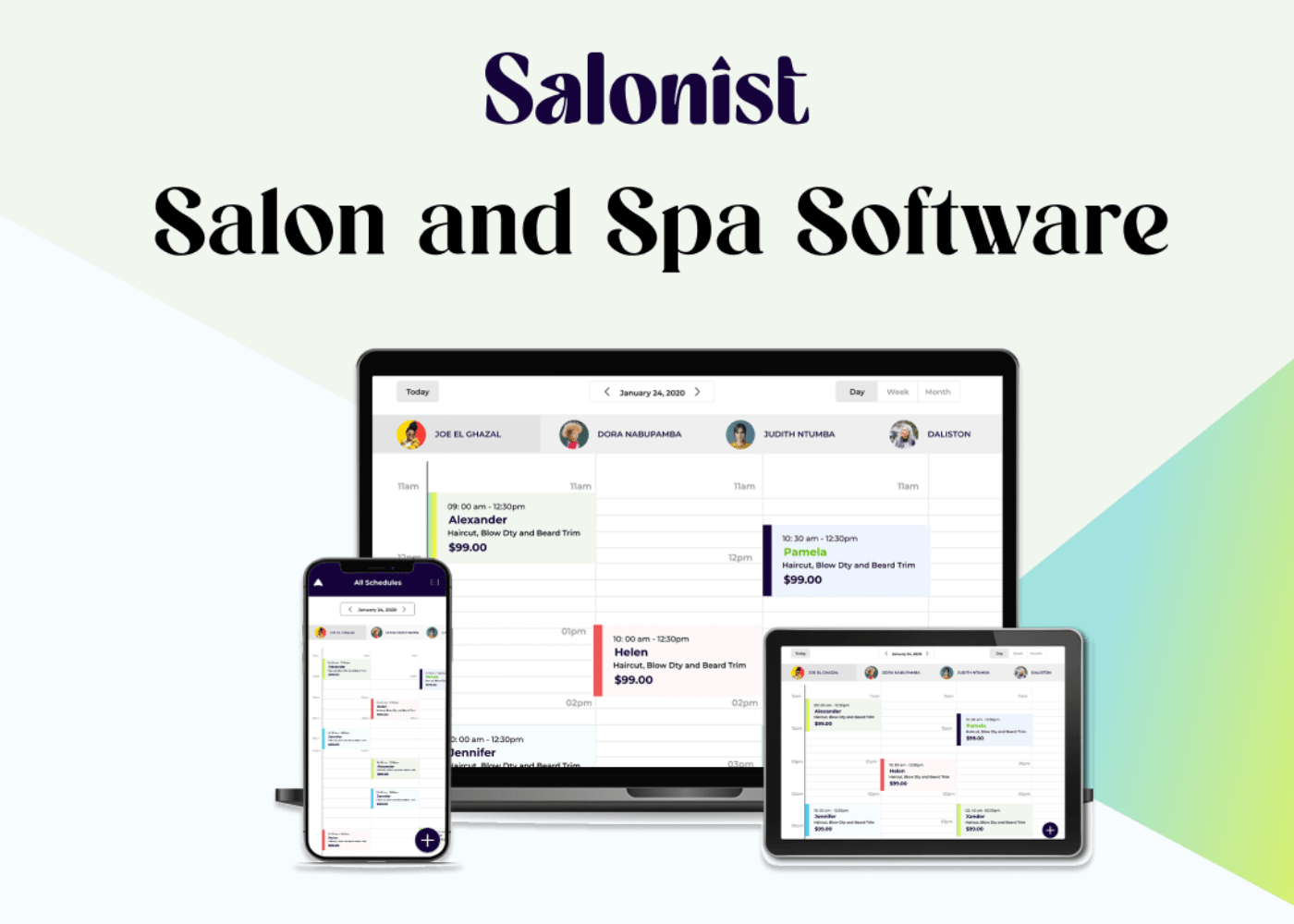Improve your salon revenue with the salon online booking interface that not only increases your brand transparency but also offers you many ways of customizing the user experience with great flexibility.
We, at Salonist, build a solution that helps you increase salon revenue and drive conversion rates. So, for our customers to stand out, we are regularly evolving online booking with aspects of advanced technologies, disruptors in the industry, and all the changes in user behavior.
Salonist is proud to create an easily accessible and appealing salon online booking software that customers like to use! Here, in this article, I give you tips on how to customize the salon online booking.
Online Booking Software
Online booking software allows all its potential customers to book appointments online even outside the official hours. It incorporates a compelling calendar that enables customers to cancel, schedule, or reschedule appointments according to their convenience. The software sends automated reminders to the customers in the form of SMS or emails.
It gets updated in real-time, which enables customers to observe their upcoming appointments when they sign-in. The robust calendar system consolidates the color-coded scheduling. All these make it seamless for the staff members to check all the appointments. When they have several bookings to handle, then they can update and book the slot. It makes it easier for the customers to find out which time slot is free, and accordingly, they can book. Also, it totally eliminates any chances of overbooking.
Although the order of most designs and online processes is fixed, you can customize the online booking process in several ways, such as by customizing the color of the online booking to show the brand or to match the website or logo.
Shape the Online Booking Process with Salonist
#1. Customize the Online Booking
First and foremost, include online booking on your salon’s website. You might find it the most simple thing to do in this world, but, believe us, it is not!! It is important to integrate online booking with your salon website to increase customer footfall. Convert your website into a one-stop solution that customers can trust. The main purpose behind adding online booking to the website is that this way all of your efforts pay off and the appointments get managed to some extent.
Note: It is important to make the online booking button visible. Make sure that the customers are finding it on every website page. Also, there are action-oriented and clear words on the booking button, such as, “Make an appointment” or “Book Now.”.
#2. Be Colorful
Nothing is better than a professional, simple, yet appealing website to attract more customers. It is time to stay ahead of the competition, so customize the online booking colors that reflect your logo colors or website, suit your brands, and most importantly, deliver your salon business aim.
#3. Highlight Your Staff Profile and Sell
The benefit of hiring the best staff is that you can use their experience and profile when there is a need. Add the “Staff Profile” button for the customer’s convenience. It is the place that allows you to sell the expertise and experience of every talented staff member.
Note: It ’s great to talk about their experience in the business, but try to deal with employees through some interesting and off-the-wall facts: their preferred treatments, three things they cannot do without, and even knowing who they would like to sit near on their flight, alive or dead!! What an icebreaker!!
When customers book online and choose the preferred staff member, use the staff bio to assure them that they are in the right hands. Obviously, they will help you gain customer trust.
#4. Maintain Your Services-Keep Them Updated
The customers obviously want to know about the services they are booking (it does not matter if it is added to your salon website or app). Hence, it is better to add every single detail of all the services you are providing. This way, they can choose the one that they think is best for them. And you can accordingly sell your services to potential customers.
Note: If you do not want all of your services to be visible for online booking, then you can select the one you want and the one you do not want.
#5. Online Booking Text
The best way is to add detailed information, text, and instructions to make it convenient for customers to understand the booking process. Adding it up is an easy job. You can integrate a pleasant touch to make the online booking process interesting for customers.
Note: Some services might require more information, which you can also add to the customer’s benefit. You can also put on some questions marked as optional or required for customers for each service so that you can choose whether the customers have to answer these questions when they book with you.
#6. Make It Easy For the Customers To Locate You
It is better to add the full information or address of the Salonist to the map so it pops up in the online booking. This way, customers can find you easily and get their services on time.
#7. Maximize Your Time; Minimize the Risk
Salonist has some amazing online booking system features that will assist you in improving profit and time and lessening any chances of risk.
#8. Minimize Calendar Gaps
Those salons or spas that consider online bookings with Salonist and leverage the minimum gaps are less busy with appointments compared to those who do not. More revenue and more bookable time are proportional to each other.
Consider the optional Minimize Gap feature to allow your customers to choose the appointment time according to their convenience and even control your calendar at the same time. Use this feature to show the online booking availability to customers before and after the booking time slots. It, therefore, reduces the unproductive gaps in the calendar and improves profit and staff productivity.
#9. Allow the Customers to Book with Multiple Staff Online
It happens most of the time that customers like to book many services in a single appointment. But, it is not probable every time that one staff member is free enough to look after one customer the whole day to serve all the services. But there is no need to worry.
Use the Salonist “multi-staff appointment” feature, and your business can cover one booking with several services in your staff. It is helpful when there is no staff member to handle the appointments. What is more, the salon businesses that consider the multi-staff features have a higher booking rate than those that do not.
#10. Lessen the Risk of No-Shows
Securing the upfront or full deposit before an appointment implies that you are getting benefits to some degree, and with the contactless payment option, you are lessening the risk of no-shows.
The customers understand it, and they do not like to accumulate the payments. So, make it easy for them to pay in either way; take some part of the payment in advance or take the full payment before an appointment. Also, you can allow the online payment to work for you; decide which services need a deposit and what amount the deposit has.
Note: Stripe, Paypal, and Authorize.Net are the best and most convenient ways to make a payment.
#11. Let the client book with ease.
Leverage the social media channels that you have integrated into your salon website to attract new salon customers. Salonist has integrated Instagram and Facebook social media handles. From these pages, you can allow your existing customers to handle their booking with login details that can be added to their phone for easy and quick access.
1) Facebook Booking
Leverage the leading social media platform to give a boost to your salon business and include it in your customer experience. Allow the Facebook login to direct you to connect your Instagram and Facebook accounts to Salonist.
2) Instagram Booking
Use the Instagram booking to share your work and talent with the world. Let the customers get in touch with you by clicking the booking button on the Instagram page.
3) Improve Your Customer Retention Rate with The Client Login App
Allow your customers to use the client login app on their mobile phones in a few steps. From this app, they can easily handle their booking, update their information, and book their appointments with your salon. With an app on the mobile phone, it only means that customers can contact you whenever they want to. They can book easily, and accordingly, you can save time that you usually spend on appointment management.
Additional Information: Again, to remind you, now the customers can schedule, reschedule, or cancel their appointments with you; they can even rebook their foregoing appointments from the Client Login. All you need to do is send the login link to the client portal from the notification system (SMS or email).
Concluding Remarks
We hope this piece of information is beneficial to you. With these tips to customize the online bookings, you can boost your salon reputation as well as sales.
If you have any doubts related to this, then you can leave a comment below. Suggestions are always welcome.
Thanks for reading!! All the best!!